Choosing a Mac Laptop in 2020
Currently Mac laptop has a relatively sophisticated line-up, each intended for different needs. In this post, we briefly talk about whether you should buy a Mac and which Mac laptop to choose from.
Consider These Before Choosing a Mac
Your Budget
Mac is expensive. Generally, Mac costs about 1.5~3 times the price of a similar Windows laptop. You should think twice if your money isn’t that sufficient.
Games?
Frankly speaking, with the growing market share of macOS and native graphical framework like Metal, macOS has lots of games to play currently, even including some 3A games such as Tomb Raider trilogy, COD 12, etc. However, Mac isn’t designed for that. Its keyboard or cooling design can make gaming experience not so satisfying. With the same or even lower price, you can buy a way better Windows gaming laptop. If you are a heavy gamer, choosing Mac as your primary computer isn’t a good choice.
Habits
Quite a few people are reluctant to get accustomed to new things, and think about this if you are one of them. For people switching from WIndows to macOS, it means something new to learn and adapt to: new UI design, new interactive logic etc. Still, don’t be too worried. I’ll talk about how to move from Windows to macOS fluently in a future post.
Software
While most large companies now consider developing a macOS version for their software products, some do not. Thus some applications critical for specific fields may be unavailable on Mac, such as CAD. If you have strong need for those softwares, don’t buy a Mac as your primary computer.
Which Mac to Choose From
Currently there are two common Mac laptop types available in the market: MacBook Pro and MacBook Air.
MacBook Pro has two versions: 16 inch and 13 inch.
The 16 inch version is the most powerful one in Mac laptop line-up. It was introduced in late 2019, replacing the previous 15 inch version. It’s also the most expensive one. The basic version has an Intel Core i7-9750H CPU and AMD Radeon Pro 5300M GPU, with 16GB memory and 512GB SSD, comes at the price of 2399 USD. You can choose to upgrade to up to i9-9980HK CPU and Radeon Pro 5600M GPU.

MacBook Pro 16’’ is suitable for those who use Mac as a primary computer, and not caring so much about portability. Be advised, the 16’’ inch version hasn’t been upgraded since its initial release in Q4 2019, meaning it hasn’t been equipped with Intel Core 10th generation CPU. Wait for the upgrade if that bothers you.
13 inch MacBook Pro sacrifices dedicated graphics card and high-end CPU for better battery time and smaller size.

For its CPU, you can choose between i5-1038NG7 and i7-1068NG7. Their performence, compared with i9-9880H (which is used in one of the 16 inch models) and a common low voltage 10th gen i7:
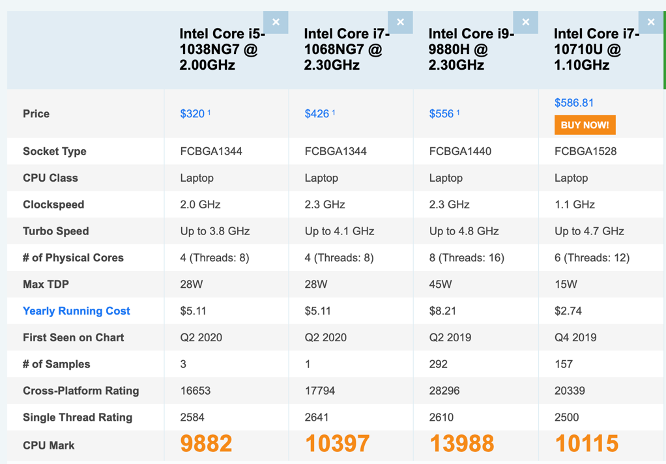
You can see from the picture that the difference in performence between i5 and i7 isn’t that huge, while choosing i7 costs 200 USD more. That’s why I recommend the i5 version. To be more precise, the model in this link. It’s a quite balanced one, satisfying most needs.
Also notice, you can still choose the 8th generation model, starting from 1299 USD. However, if your budget is higher than that, it’s strongly recommended to choose 10th generation model.
MacBook Pro 13 inch suits those who have portable needs while unwilling to sacrifice too much performence. It’s also relatively cheap, good for those with limited budgets.
MacBook Air upgraded its models in early 2020, bringing a new designed keyboard and so on. It sacrifices a lot in performence, for more portability and battery time.

To be honest, if you’re a heavy computer user, the Air version should really be ruled out of consideration since its CPU are not so powerful regarding performence.
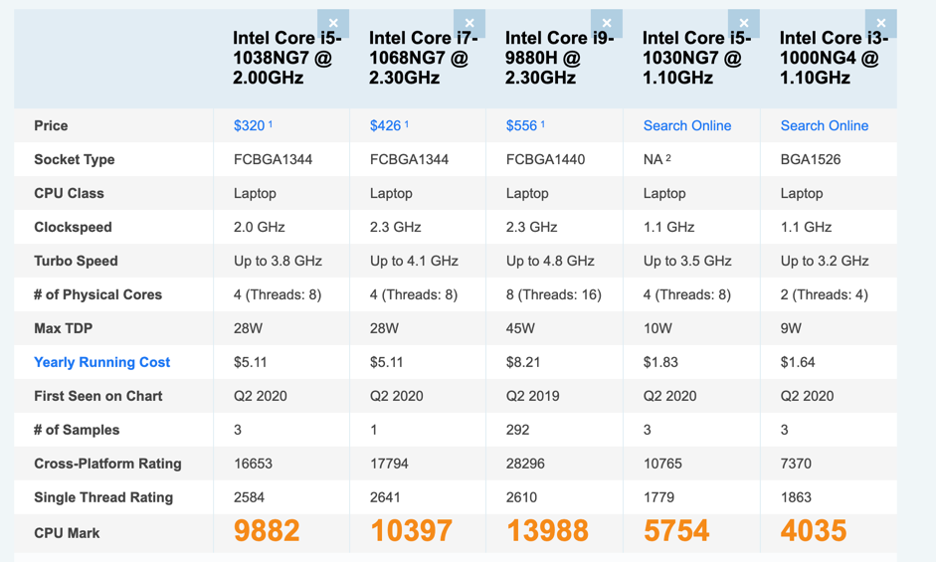
Right two are the CPUs MacBook Air use, with their TDP not higher than 10W, which means longer battery time. Good news for those who only use Mac to perform light tasks or frequently carry it out.
MacBook Air is the cheapest Mac laptop you can get right now, starting at 999 USD. You can also choose to upgrade it to up to 2249 USD, not worth it though. MacBook Air is suitable for those who need a light, portable laptop, or just want to try macOS.
A notice here. In WWDC 2020, Apple announces Apple Silicon. Acoording to plan, the whole Mac line-up will gradually transfer from Intel CPUs to Apple’s own ARM based processors. However, it doesn’t mean you shouldn’t buy Intel based Macs right now. Support for Intel based Macs won’t be dropped in the near future, and it’s safe to buy one whenever you want. A further post will talk more about this after the release of the first Apple Silicon Mac.
The CPU benchmarks appeared in this post are mainly from cpubenchmark.net, price data are from Apple US.
